Joe Zullo said:
GAP said:
Joe Zullo said:
Korm Kormsen said:
about twenty years ago i used to teach others, how to use computers…
… but nowadays i more and more feel like chaplin in “modern times”.
they add “features” to everything, until one can’t use them anymore.
btw - the pic in my signature is supposed to be a picture-link to my site.
Korm,
Your signature picture and link to your website works just fine for me.
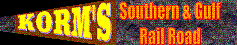
My antivirus does not like the picture but is happy with the link, no idea what is happening with it.
Looking at the message
msedge.exe attempted to establish a connection relying on an unmatching security certificate to kormsen.info.
We blocked the connection to keep your data safe since the used certificate was issued for a different web address than the targeted one.
Is MS Edge the culprit here, or is it a certificate issue?
Maybe the computer experts can offer some explanation.
GAP,
Apparently your browser (msedge) and my browser (Firefox) are handling Korm’s picture location differently.
Looks like I may have found the offender I opened this thread in Edge and Firefox on a different laptop (same anti virus installed).
In Edge the picture is blanked out but in Firefox the picture is visible (thread open in both at the same time), the link still works in both, but interestingly the antivirus does not throw up the message on this laptop.
I will compare the settings for the antivirus on both laptops to see if they are the same, they should be because I left them at the default.
All I want to do is get rid of the annoying pop up message.
And back to the theme of the thread I have never experienced slowness on this site.
Perhaps the issue has something to the service provider being used (in Aust we have National Broadband Network (NBN) which uses fibre optic cabling)