Well, a very special operations session this morning. Nice cool weather, and some very interesting movements. We started with Train#2 in Green Springs Yard. This time the yard was almost empty and it was pretty easy to build the train.
One of the more interesting problems was one that sounds easy - a trailing point switch, but limited room. We had to move one car from Matheson Textiles to Miracle Chair (that’s a facing switch), then pick up 2 cars at Matheson Textiles, and drop off two cars.
Train orders called for us to make sure that the drop offs were put near the building. There’s not a LOT of room when you’re moving all of these cars around.
And even though we’re operating, we still get to enjoy watching a train run.
So, what made today special? Well, it was the first live test of TrainOps! What’s TrainOps? It’s a program Bob has been working on that will generate switch lists and other reports keyed towards operations outdoors. I’ve been testing it for some time now and today I felt confident enough to use it for my operations. It’s pretty easy to set up, and even easier to generate traffic. The program has lots of variability and randomness; but you have lots of control. It’s aimed more at the LS railroader (or is that LSC?  ) rather than the guy that might have 300 cars and 30 locomotives, though I don’t doubt it could handle that. One handy item is a setup list that tells me where each of my cars should be placed prior to running trains.
) rather than the guy that might have 300 cars and 30 locomotives, though I don’t doubt it could handle that. One handy item is a setup list that tells me where each of my cars should be placed prior to running trains.
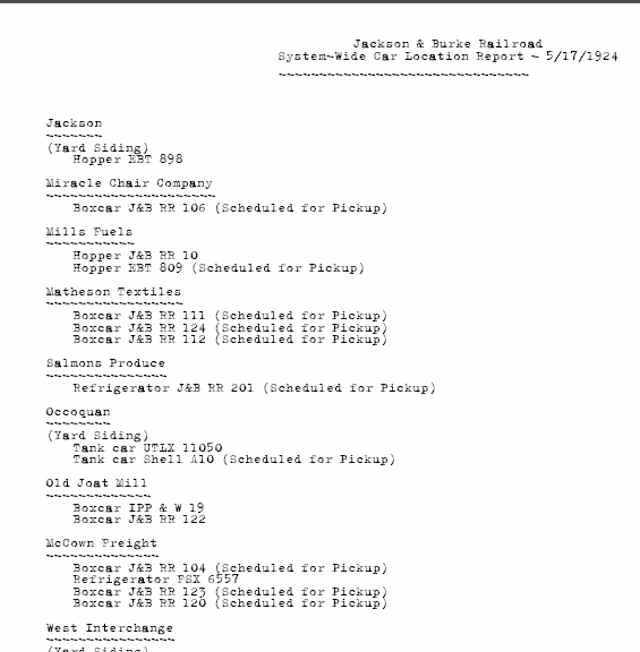
Then, I have a switch list for each of my trains. I get a choice in formats. The first is a simplistic format that is set up a lot like the switch lists I had built manually in MS Word.
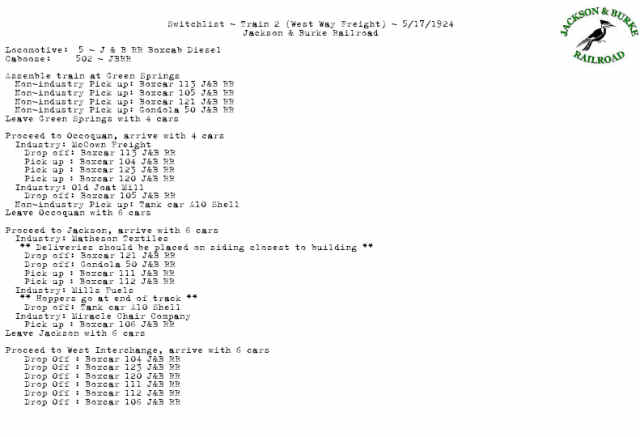
The second format is based upon the prototype.
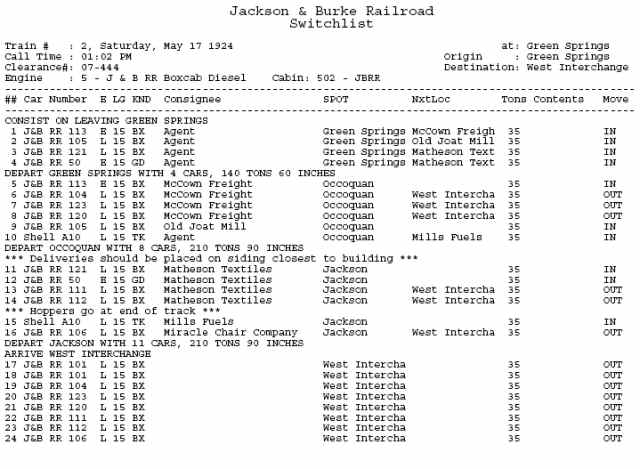
It’s easy to switch between the two, so I had printed one of each for each train. One unusual item Bob added was train orders. You can have them set up by train, by location (town) or by industry. Here’s a sample of one that I have for two industries in Jackson; they have been combined into one train order.
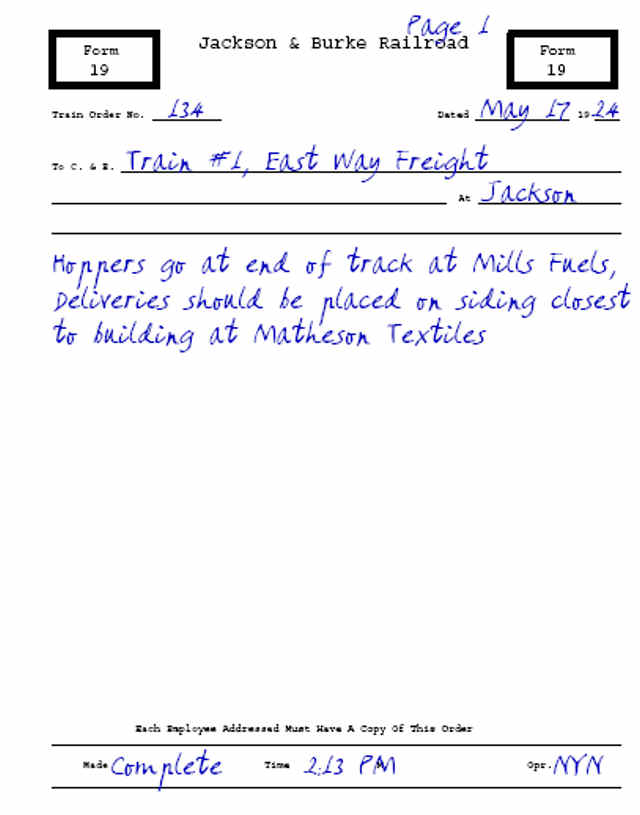
I was really excited about using this today and it worked great. I hope to see a final version soon.
