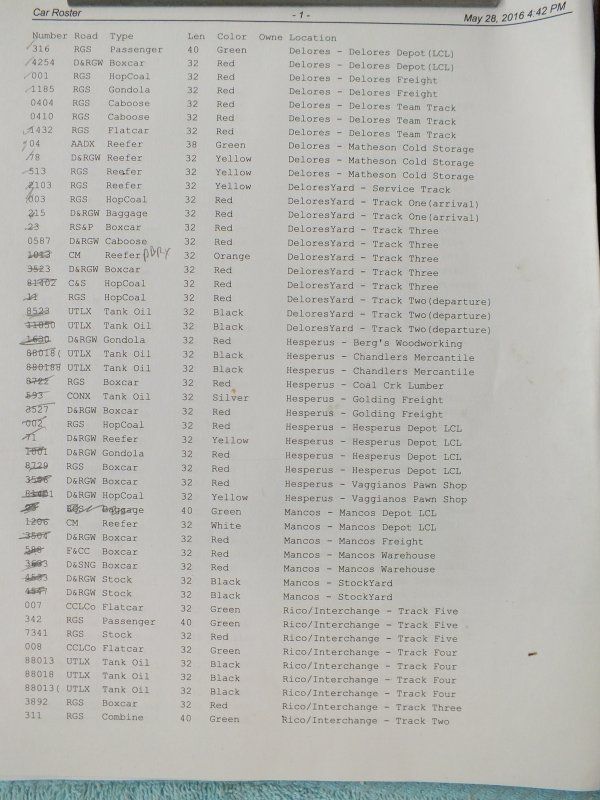I wasn’t sure whether I should put this in the “Model Photography” section or here, but since it was a operating session, here it is. This was more or less to find any bugs I may have entered in the JMRI program. Found a couple, a RGS #3 baggage car, wherever that came from, and a few mislabeled Tank Cars.
First thing I do is print out the roster by car location, then I can make up a set out train to spot them where they belong.

Delores Yard
I was surprised at the amount of cars it had me setting out. Looked to be a good session.

Delores Depot LCL

Freight House and service track.
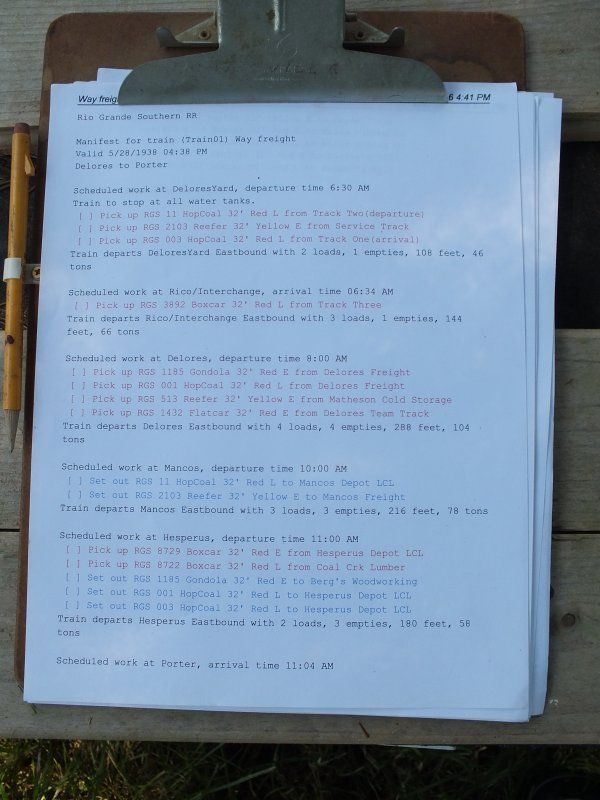
The manifest for today’s run.

Getting the train together and then back into the yard for the caboose.

That’s a first, all home road cars.

Leased D&RGW #345 is at the head end.
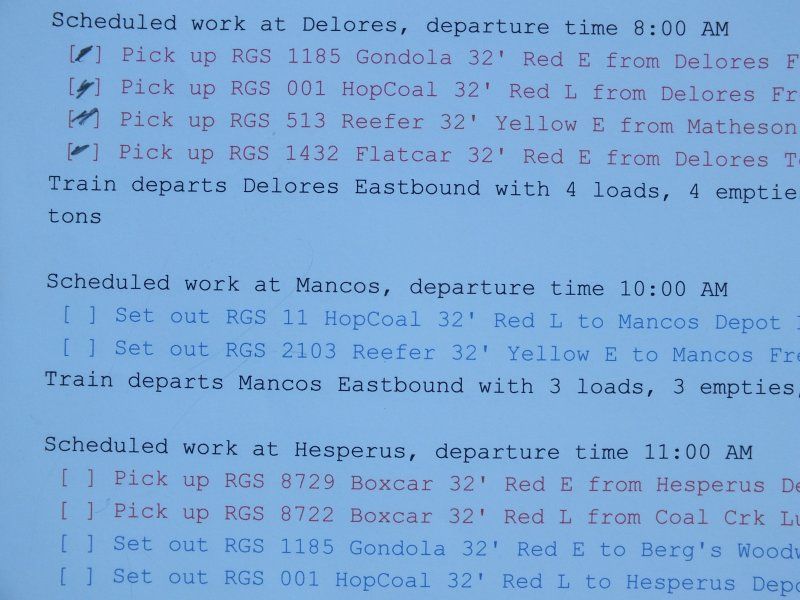
Looks pretty simple, till we get up there and see where the cars are.

A stop at the Depot to get a look-see at what needs to be done.

Getting 2103 to the Freight Forwarding building required a few moves, to clear the passing siding and do a run-around.
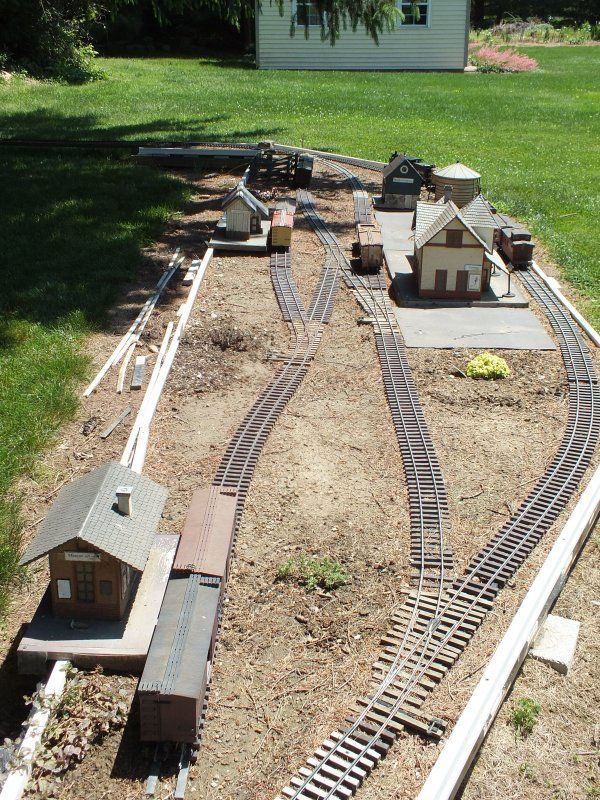
Here’s what we have as we leave town. Dropped the hopper at the LCL siding and a reefer at the Freight house.
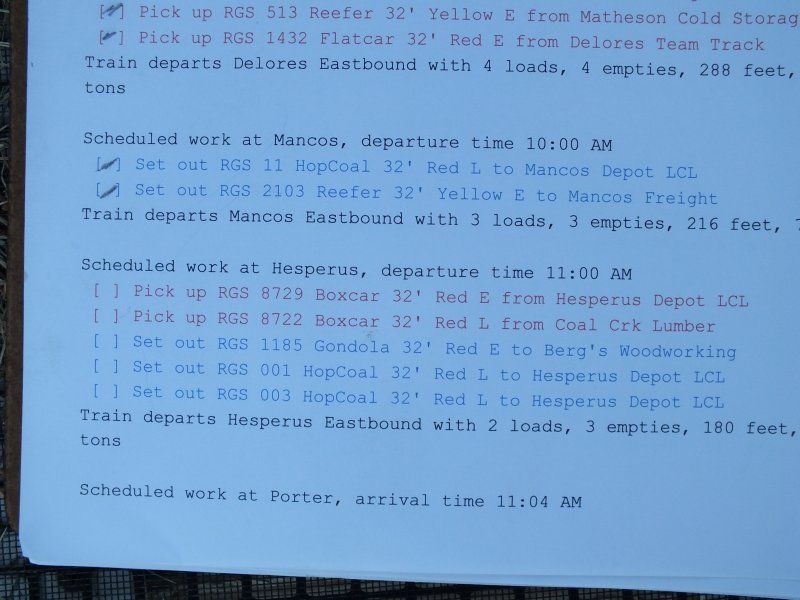
This looks like Hepserus will take some time.
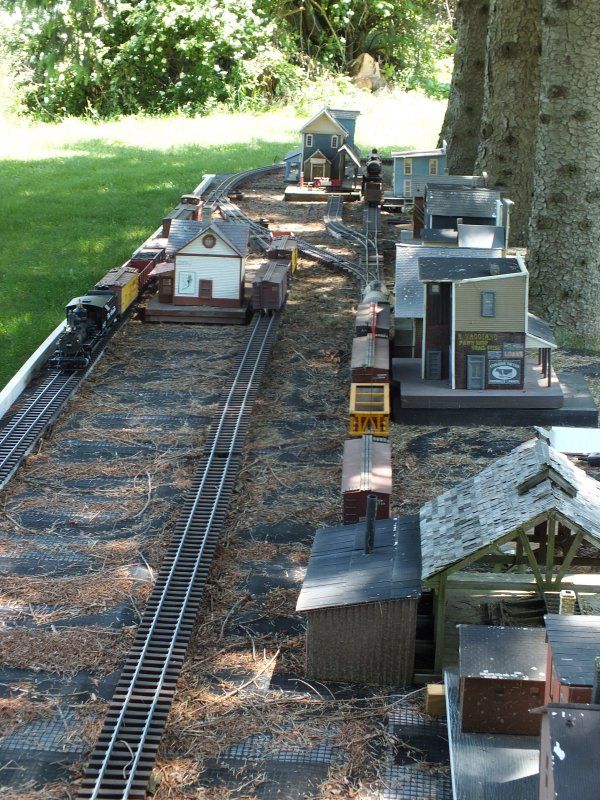
The boxcar we need is the one in the foreground on the right, Coal Creek lumber co. Looks like we’ll be here awhile, but the second one we need is at the depot.

Cars are picked up and we’ve spotted the set outs. 2 hoppers at the depot and a gon at Bergs.

Then it’s on to Porter. 5 set-outs, 2 boxcars at Mills in the background, 2 at Radders Mill on the right and the reefer at the LCL siding on the right.

We’ll drop the cars here and run around them using the wye.

2 boxcars for Mills.

You’ll have to pretend there’s a depot over there, where the reefers spotted. Flat car and boxcar at Radders.

After turning on the wye and grabbing the caboose, train 2 is ready to depart Porter. All in all I was pleased with how this went. Took we about 3 hours to do this run, and found some trouble spots, which I thought I’d have and plan to work on. Not bad for a beautiful spring day. It was a lot of fun. ![]()