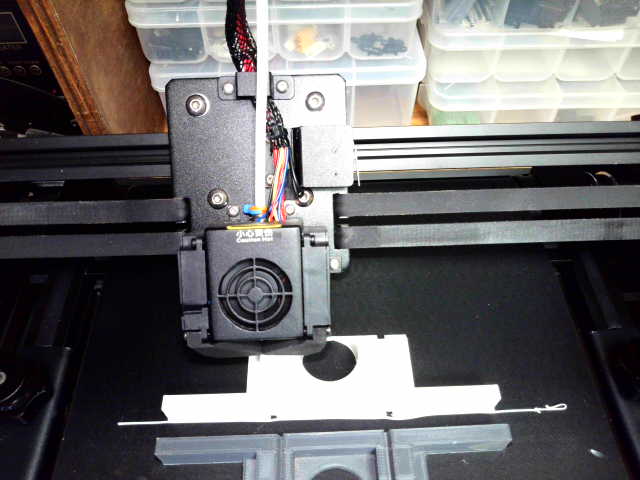I didn’t even know this technology existed until about a week ago:
It is primarily designed for 3d print farms - BUT - it can print VERY LONG PARTS on its Z-axis.
I should be able to print entire Pullman car sides (28") as one piece. I will be able to print my carrier ramp as one piece, and increase its length to a more desirable 24",
Here it is printing its very 1st test print:
I have no idea what it is, some sort of square cube I guess…
So the goal is to be able to print G-scale rolling stock. I should be able to print a Pullman car in six parts:
- Left side
- Right side
- A end
- B end
- Roof
- Floor/Frame
I plan to use Kaydee couplers and some sort of pre-built trucks.
=============================================================================
I will need help with the following:
- Painting and decaling techniques.
- Source of pre-built trucks.
- many other things, I know so little about this I don’t know what I don’t know…
=============================================================================
On the trucks, I want quality with metal wheels and axles, ball-bearings preferred.
On the paint I need sources of (close enough to) authentic colors such as Daylight Orange, UP yellow, etc.
Want to keep the costs reasonable. Expect to be making a lot of cars once I master the technique, so will want volumes greater that “Tester bottle”.
Sources for prototype decals. Considering the use of blank laser printer water-slide decal paper. Anyone have experience with that media?
============================================================================
Am setting up a new pi with Octoprint as I type this. Once that is working I start playing with some of my own prints.