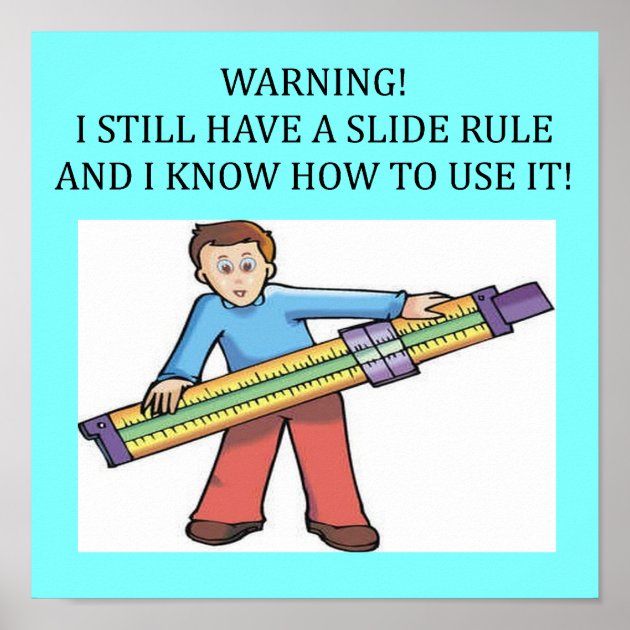I will not argue where one is better than another, it is like saying Chevy is better than Ford or Dodge, you can find many to say each one is the best.
I have used Sketchup for 9 years in my business and very deeply in the hobby. I have even taught several people SkUP and some even in the
national convention clinic. It can do so much more than I do or can do with it. It does what I want it to do, There are so many plug ins that can be
added to the programs, virtually to make it do just about anything. The only difference between Pro and the free version, is the free version not being able to download a
DXF DWG to be loaded into a laser or router program. Now there is a free plugin to allow that to be done now.
I have well over 100 different structures drawn up in different levels of completion, I design redwood kits for many of my structures, all drawn in sketchup.
I own a 3D printer a ROBO R1 Plus brand, yes a filament machine, it is lots of fun, does it produce as good as 80-200,000 dollar models? NO but it sells for around 500.00 dollars
yes it has a learning curve too, and even with all my drawing experiences it stretches me sometimes in the drawings. Learning both 3D CAD and 3D printing at same time could
be at best frustrating.
Fun Though
Dennis