Bruce posted a few good tips in the General Forum last Sunday, but they are starting to get lost in the thread drift. I thought I’d start a thread here that hopeful will stay on topic.
Tip #1
Would you like to make your an image you post also be a clickable link? Here’s how to do it
[url=www.ectma.org]http://www.ectma.org/logo2.gif[/url]Will produce this…
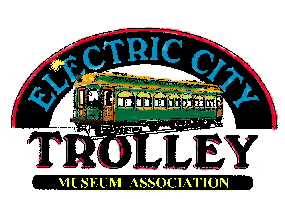
Through experimenting I found two things that differ from the old site.
1 - In the URL tag you no longer use quotes. Be sure to put the link URL inside the first URL tag after the equal sign.
2 - DO NOT use IMG tags in the forum. Pictures will not display if you use the tags.
