Guess I have to do it this way…
Your pics must live on the internet to be seen. When you joined you got free space in our Freight Shed. Please size your pics to 800 pixels wide.
Once uploaded, open each one and right click on the pic to open it, once it opens right click on the open pic and I copy and paste or you can right click and use copy image location and paste that into the box that opens when you click on the mountain and sun icon in the header. After inserting click on the enter key to set pic and move cursor beneath to spot next one.
I hope this helps.
Thanks, John. I just loaded them and now I’ll see if I can get them here.
Dennis
Well, I got them loaded into a new folder in my, “shed.” However, after several tries I have no luck making sense out of the rest of the procedure. Way too much time spent on this today. I appreciate the help. I’ll try tomorrow when I’m fresh.
Post a link please and I’ll help post them. With everybody sent home, the Internet is slow for me today…
Here yuh go, Dennis.
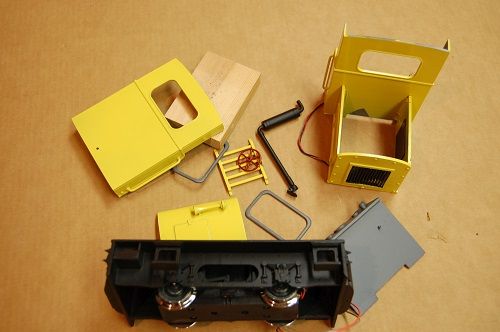


Whew! Thanks, John. However, thanks also to the others that wrote out how to do it. I’ll keep their information for future use. At any rate, these are the photos of my partially completed little 7/8 Resin diesel kit I purchased from SWC3DBackshop on his Etsy site.
Dennis