Boomer K. said:
So you’re saying Bob is to blame…I knew that guy had ulterior motives… Just look at those beady little eyes, you know he is up to something.
at least he has two
It’s about time he gets blamed for something!!
" Rooster " said:
It’s about time he gets blamed for something!!
Nope, you do, as always. Please refer to your contract, paragraph 3.A.2.b line ZZ. (The Fine Print)
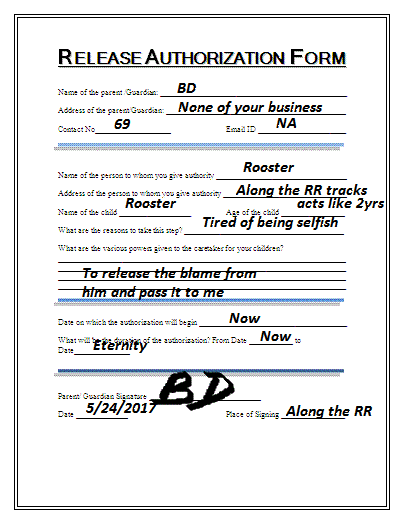
Korm Kormsen said:
the culprit, that turns many of us into less active modelers, is the internet.
the time, that i now spend on train forums used to be spent at the workbench - in bygone decades…
Korm, yes. I fought getting online for years, but Pannasonic required their techs to be online, so we could get the nearly daily firmware updates for their poorly designed copiers. Since then, I have been loosing more and more time to the Internet.
I’ve modeled some interiors on my buildings, but so far I haven’t bothered modeling any closets. 
The Escape from Closetraz has begun!

Que coming out of the closet jokes! (http://largescalecentral.com/externals/tinymce/plugins/emoticons/img/smiley-sealed.gif)
Chris
So I have been squatting in this room since we moved with my computer desk and stuff in the closet. Finally word came down from the head office that I can set this up as my workshop. Only condition was airbrushing and spray painting, as well as power saws had to remain in the garage. So before she changed her mind, I jumped right to work.
Day 1 of the Great Escape…
Filled all the holes in the walls from it’s previous life and touched up the paint. I then began to set up my work area. My work surface will consist of two six foot tables set in an L shape, with work shelving above. The second tier shelf you see has some display stuff on it, but that will be moved later and the shelf willl be in progress project storage. The three lanterns you see where my grandfathers. They are all 100% original and all real Union Pacific issued lanterns.

This is the reverse angle. There is a smaller five foot table that will be the work area for my RC cars.

A few more decorations and shelving to hang, then I can start setting my tools out. Then it will be BACK TO WORK! Stay tuned for the next update.
Chris
I can’t see the pictures, but upon doing a quote for a reply, it looks like pinterest… weird since earlier photos show.
Can you post these in a way that can be viewed with “shields up”?
Greg
How about now?
Yep, that did it… pray tell the change in settings, since others will undoubtedly run into the same thing.
Greg
OK by me…
It is not a change in settings. But in Pinterest, when you open an album you get an overview of all the photos in that album. When you click an inidvidual photo, it opens that photo in the same Pinterest window. At that point, you can click the photo again, and it will open a larger image in a seperate window. It is that larger image in it’s own window that you cannot post in the forum. Instead, you must use the image that still appears in the origional Pinterest window. The odd thing is, when you write the post, those images will show up. When you submit the post, they go away. I knew that, but had forgotten this time. (I hope all of that made sense)
Thanks Greg for pointing out the images were not displayed.
Chris
Strange, I could see 'em when Greg couldn’t. I have no connection with Pinterst or whatever it is…
John
John, I have some “shields” up that prevent popups and “bots” where a site takes your personal information.
pinterest has a lot of “bots” and by blocking them, the “main” picture is not displayed.
It’s all about money, in advertising revenue, of course.
I’m loathe to lower my shields just for a picture, because it increases the amount of nagging junk mail.
Greg
p.s. I use adblock plus and ghostery in FireFox, covers most everything.
Oh, I get junk mail? Wasn’t aware, because I don’t have those installed. Wonder if it’s because I kept win 8.1?
'xcuse the intrusion.
John the curious.
I updated the pictures pretty quickly after Greg posted his message. Good chance you came in after that John. The thing with Pinterest that caused the image not to show is pretty universal. It is not really a matter of what OS you are running or what protection you have. Simply I posted from the wrong window.
Chris
The workaround you found Chris is a good one, and is worth a post or add on to a thread in the web site, in fact I think it should be a sticky there since this is not the first time pinterest pictures have been an issue, but you seem to be the first one who figured it out.
I’d encourage you to start a thread titled something like: “Tips on posting pinterest pictures” and then we can ask Bob to make it a sticky. I think the web site forum is where most of the picture posting tips “live”.
Probably the problem that members have more than anything is posting pictures.
Regards, Greg

