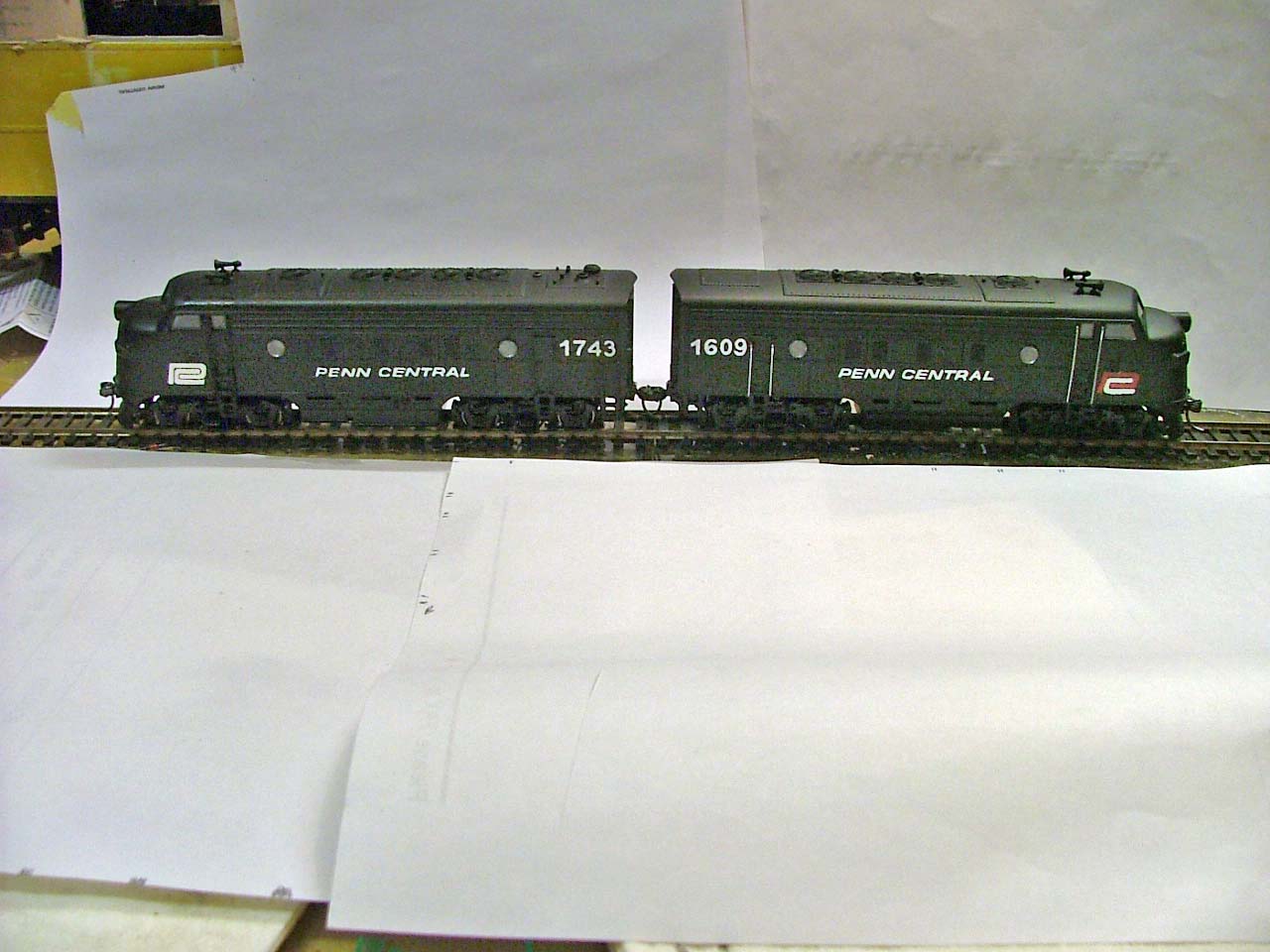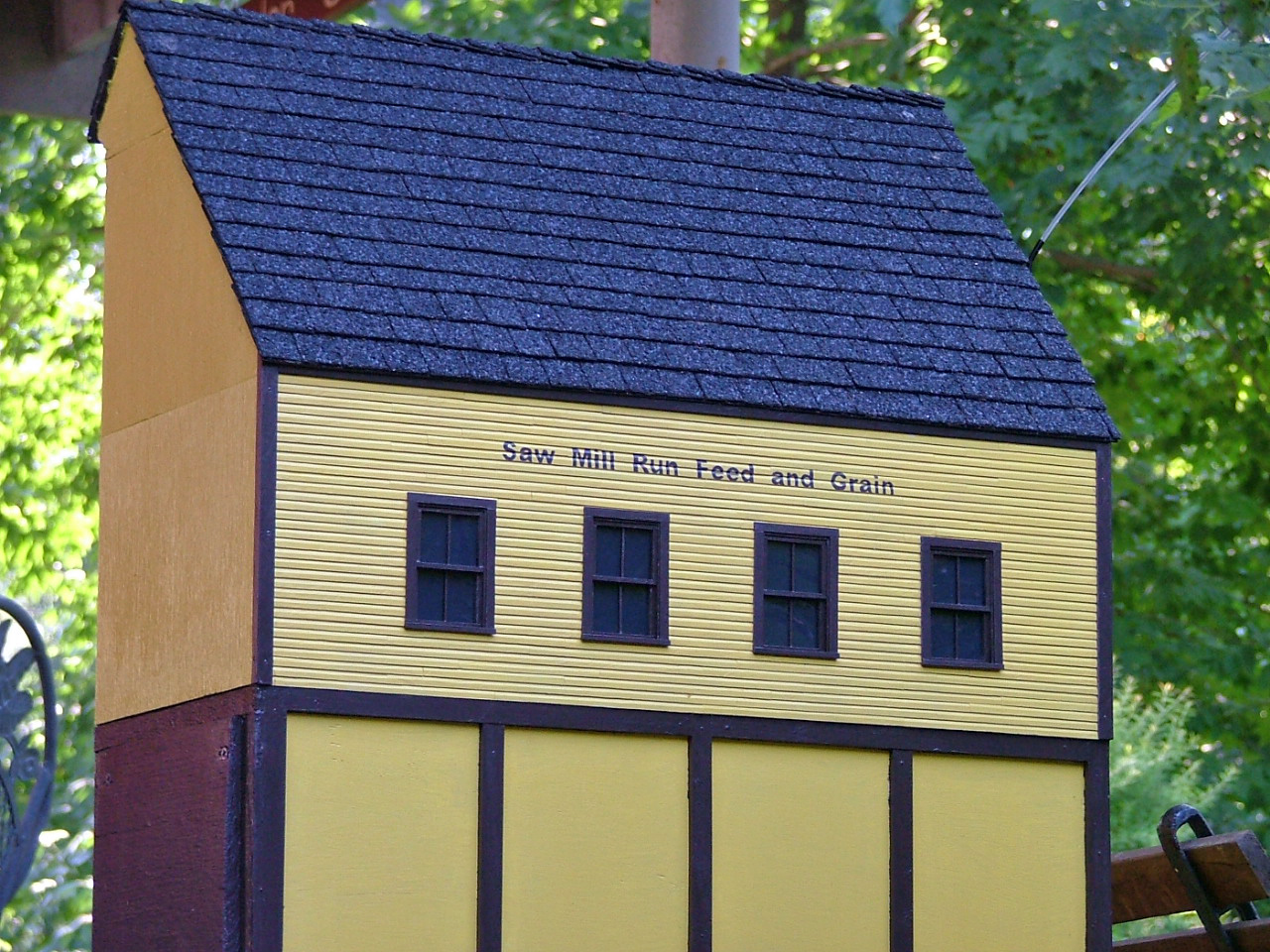Greg Elmassian said:
huh? are you saying a color laser printer does not overlay colors?
wrong…
use a color laser printer that takes 4 toners, swap the black for white… done…
Greg, that’s fine if all you want is white letters or numbers. When printing white with respect to multi-color decals, the white is a foundation that goes under the whole of the artwork. It’s not just a simple matter of swapping black for white toner. It’s–technically–two different files you’re printing. With the ALPS printer, you do this in “overlay” mode, which prevents the paper from being ejected from the paper feed between print jobs. That’s when we swap out the cartridges for the next colors we need, then print the next layer with the paper still 100% aligned. That’s the crucial part of the process. With laser printers, there’s no way to hold the sheet in the paper feed between layers/print jobs. They’re just not designed for that. Sure, you could swap out toner cartridges between print jobs as you can with the ALPS, but when you re-feed the sheet of paper through the feed path, there’s nothing that ensures proper alignment between layers. There has been quite a bit of discussion about this on the ALPS users’ group as folks look for alternatives to this aging technology. No one’s been successful with any degree of consistency.
We need to be able to print white, yellow, gold, silver, etc., and have those colors show up on a black tender. You’re not going to do that with current printer technology. They’re not designed for true opacity. (Even the folks printing black laser images on plastic for screen printing or PCB etching find themselves wishing for more opacity from the toner. A common trick there is to print two sheets and line them up.) So, anything that uses this technology has to be printed on a white foundation; either from printing on a white material, or laying down a layer of white first to match the printed image. We can print on white decal paper easy enough, but then we need to be able to carefully cut around the edges so the white doesn’t show through. That’s “easy” enough to do on blocky logos and such, but on lettering, it gets a bit tedious, if not next to impossible. Products like the Cricut Explore will allow you to print an image, then the machine will do the cutting for you to match the printed image. That’s an improvement, but (a) the material is thicker than decal paper, and (b) you can’t get too small or too detailed, lest you have trouble “weeding” out the unwanted vinyl. Option 2 - printing white first (the ALPS method). Works great, but you’ve got to have a printer that can keep sheets in perfect alignment between print passes. Outside of ALPS (and similar) printers, no one does that.
There are options for the would-be DIY decal maker in DIY screen printing and DIY dry transfers. They’re labor intensive, and multiple colors are even more so, in that if you thought it was hard for a printer to keep things lined up, just wait until you have to! What I do see in the future, is perhaps a merging of media. For instance, you could use a DIY screen printing system to create a white foundation layer for your decal and apply that to your model. You can then print that artwork out in color on your inkjet/laser printer onto a 2nd sheet of decal paper, and apply that over the white layer that’s already on the model. You could do the same with custom dry transfers as a foundation.
Or, we could all just get really REALLY good at hand painting.(http://www.largescalecentral.com/externals/tinymce/plugins/emoticons/img/smiley-wink.gif)
Later,
K