This is what it looks like
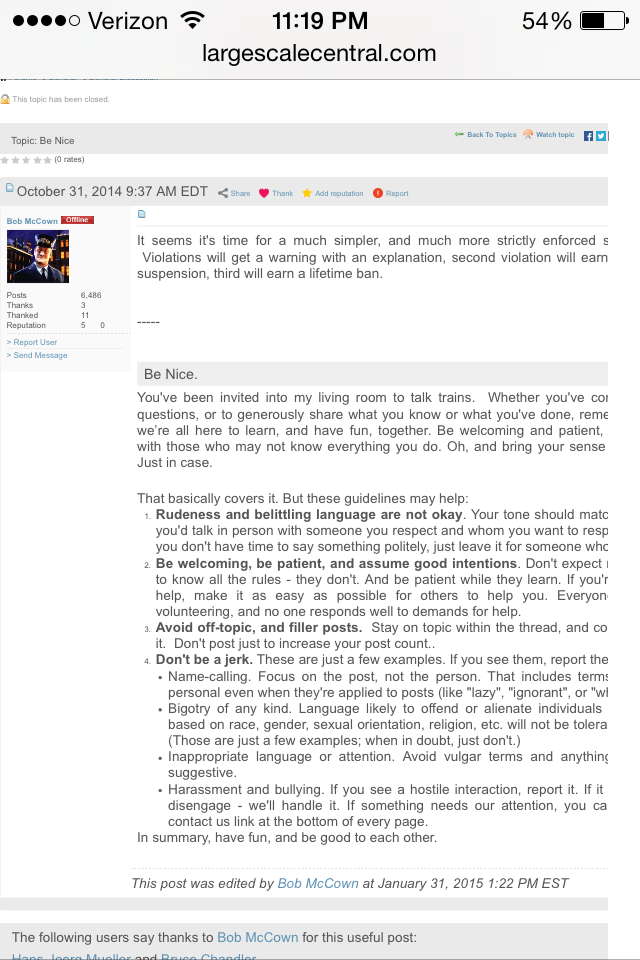
This is what it looks like
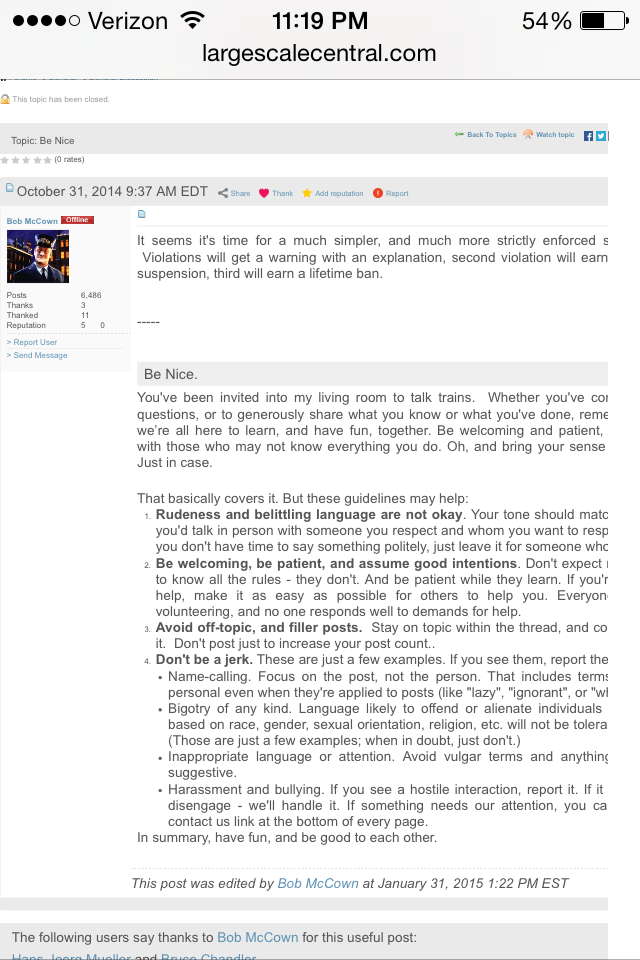
I’m having the same problem oin my PC with a MUCH larger screen, here and on the chat.
If I post something too long, and I don’t edit it, it gets lost on the right hand side along with 3/4’s of the edit button.
Of course on the chat, I have no control and loose everything on the right
I see the problem. Your battery is only at 54%, so you can only see 54% of the forum 
@Fred - Be sure that you are not zoomed in too much. This version seems to be a bit larger by default. If using Firefox try CTRL together with MINUS to make the site smaller within your browser window. CTRL - PLUS goes the other way (larger).
Vincent,
Bob posted this on the “Report Errors” thread
http://www.largescalecentral.com/forums/topic/23079/we-re-back-report-errors/view/page/1
Bob McCown said:
Yep, phone and iPad/Tablet support is, er, odd right now. Things dont QUITE fit on the screen.
Craig Townsend said:
Vincent,
Bob posted this on the “Report Errors” thread
http://www.largescalecentral.com/forums/topic/23079/we-re-back-report-errors/view/page/1
Bob McCown said:
Yep, phone and iPad/Tablet support is, er, odd right now. Things dont QUITE fit on the screen.
I couldn’t really read the topic all that well, I was using my iPhone and it was getting frustrating.
As long as he knows I am sure he will fix it, thanks.
I have to say using IE11 the operation of this site currently is bad… really bad.
Everything loads slow, and all of the fancy icon things just show as black X things on my screen.
Vince, someone mentioned somewhere, (Greg, I think) that there’s a “Compatibility Mode” that has to be checked in IE11. Not sure what that all means or what it does, but it may help.
Ken Brunt said:
Vince, someone mentioned somewhere, (Greg, I think) that there’s a “Compatibility Mode” that has to be checked in IE11. Not sure what that all means or what it does, but it may help.
I tried resetting the compatibility mode for the new site to see if it would make a difference, no such luck (I used IE11 on the old site and it worked fine).
It looks fine on my IPhone accept I cant read entire sentences, but it looks bad using my laptop… all I see is X’s everywhere.
Vince; make sure all of your add-ins are up to date: Java, Flash, etc.
Is there a reason why you must use IE?
It’s all I use John, all my other websites I use all work fine with IE11.
I am not computer savy enough to try anything else, my last laptop (last year) I tried downloading Firefox, instead of downloading Firefox I actually downloaded a nasty virus that completely disabled the computer.
It now sits in a box in my closet of other things that no longer work.
OK - I get it. Maybe a friend could help you? My opinion is that IE is probably the worst, and the most invasive (as far as statistic reporting), browser out there.
Ive reset the width of the site. It had changed to 1110px, and I dropped it to 960px. Looks better on my iPad now.
Yes, no longer cut off…except for the banner ads at the top.
just checked with my iPhone and it looks all set, thanks
I notice that change. It seems to do horizontal scaling quite well until you get under the width of the button bar. As Bruce mentioned, the banner ad at top gets cut off when you make the browser window the width of the forum page.