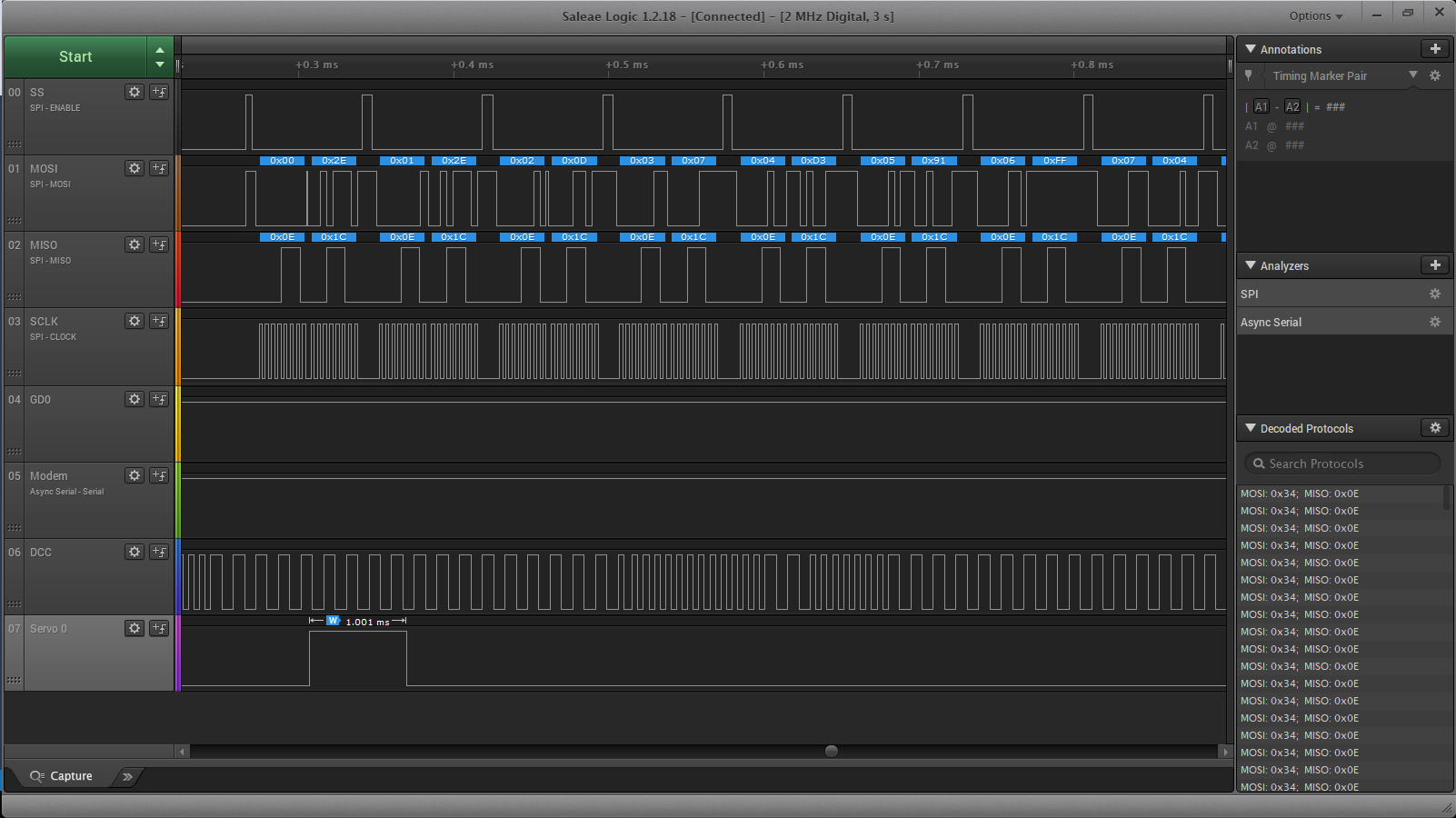I wrote that not clearly… does the computer hardware allow you to do n key rollover (I can see the keypads are the simple matrix type)… the reason I asked is if you can do key combinations… some systems only will recognize one button pressed, I found out my zimo allows multiple keys so I can initiate the horn, and while holding the horn button, I can add F6 which adds the doppler shift (horn or whistle)… a very cool feature…
On my nce I had F2 (toggle on off) and a dedicated momentary horn (F2) button, so this was easy to do… but on my Zimo, I only have one F2 button, and I have defined it as momentary, so I was afraid I could not leave the horn on and then hit F6, but because it has at least 1 key rollover, it worked, holding the F2 and then hitting the F6…
Anyway, it opens up some more features if you can do this…
Greg
edit for Bob’s edit: That’s great, opens up a few more fun things you can do. Kinda figured that it should be supported since you have the raw keyboard inputs.