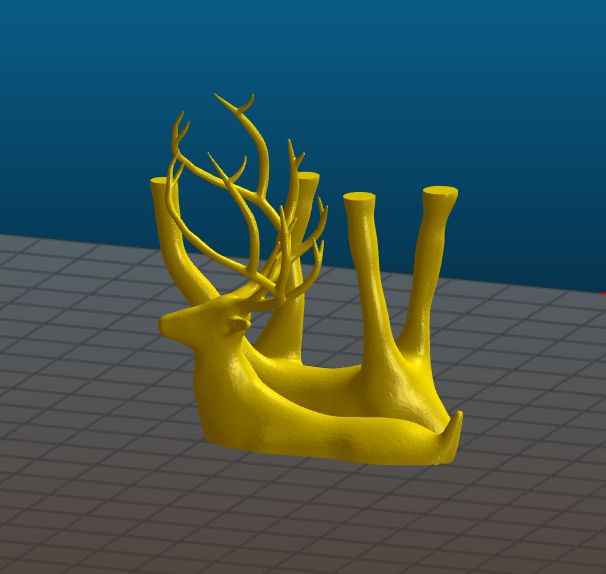If I draw it in Sketchup what needs to be done if anything to get a file that then can be used on a 3D printer.
And for that matter a CNC lathe or mill, or CNC router? Do all of these devices use the same file formats and does sketchup give you the right file types? mainly interested in the 3D printing aspect now that I have access to at least one and maybe others.
What do I need to know about designing a piece so that it can be printed, such as orientation, undercuts, etc?
Basically i would like a basic down and dirty, if possible, on how to take what I dream up in Sketchup and turn that into a real part.