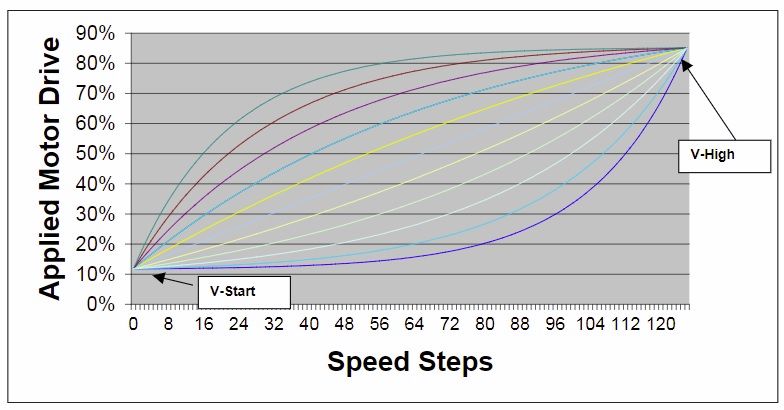Steve Featherkile said:
So, giving the curve a -1 rating would give me finer slow speed control than a -3, or would it be the reverse? How much of a numerical entry would be required to be noticible?
A -3 would give you finer control on the first half of the curve than a -1 would. A -5 would be even finer control. (I don’t have my transmitter with me at the moment, so I don’t know how far you can adjust it.) The more the departure from 0 (linear), the greater the “bow” of the curve.
Here’s a better illustration… Again, borrowed from a DCC manual, so don’t worry about the numbers. Just look at the curves themselves.
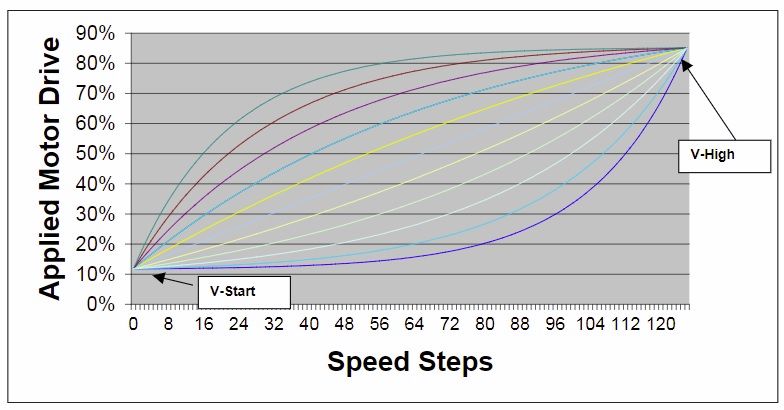
The light blue line in the middle of all that stuff is the linear (unmodified) speed curve. (Value of 0) As you increase the speed curve (+1, +2, +3, etc.) the curve bows increasingly upwards, so yellow, blue, magenta, rust, cyan lines. With the curve bowing this way, the speed increases quickly to start, then the increases get smaller and smaller with each speed step. Negative values (-1, -2, -3, etc.) would bow the curve increasingly downward, so light yellow, light green, lilac, light blue, and purple. With the curve bowing in this direction, the greater the departure from straight, the slower the speed would increase with each press of the button to start, then it would start shooting up towards the upper end of the throttle.
Now, what I don’t know is whether the Revolution does a smooth curve like this, or if it’s two straight lines from the start to mid point to end. My money would be on the latter.
To answer your question of how far do you need to go before you see a difference, I think that would depend on the locomotive. Motor speed to voltage isn’t necessarily a straight linear relationship. That means a motor doesn’t necessarily turn twice as fast at 10 volts as it does at 5 volts. You’ll have to play with it to get it to your liking.
Later,
K