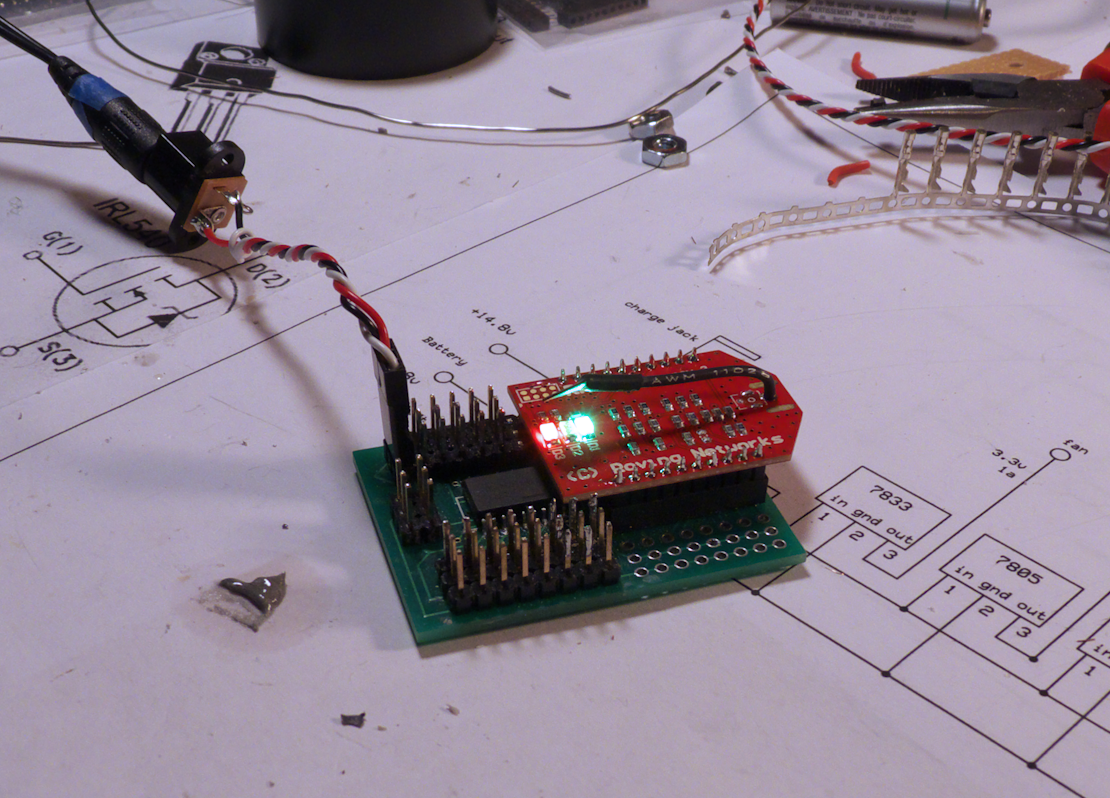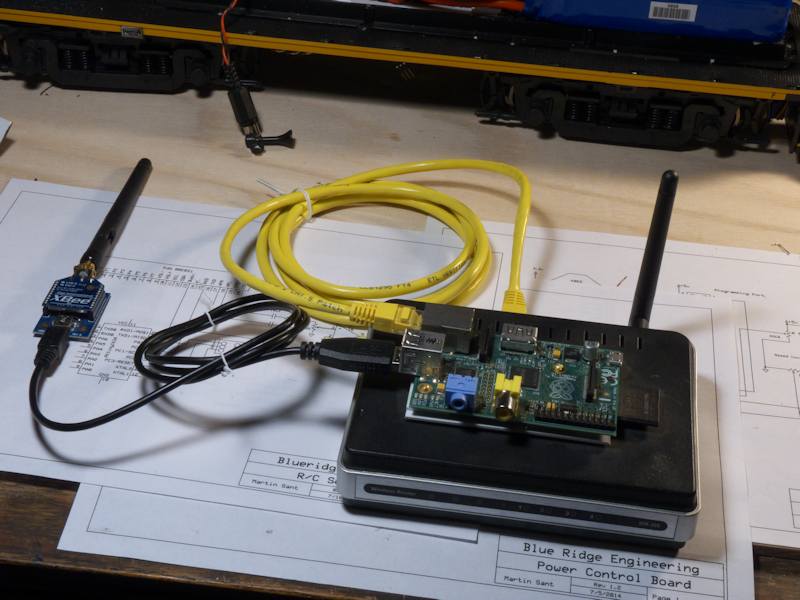Okay, I wasn’t too sure what you were interested in or what you had as I’m DCC illiterate!  Looks like you have everything figured out regardless.
Looks like you have everything figured out regardless.
Glad you are finally up to the level us other users have been for years with JMRI and Engine Driver for Android, and WiThrottle for iPhone.
Nice there is finally something for Zimo, since they are one of the standout systems that JMRI did not support.
Of course we have been doing this for years and all free.

Greg Elmassian said:
Glad you are finally up to the level us other users have been for years with JMRI and Engine Driver for Android, and WiThrottle for iPhone.
Nice there is finally something for Zimo, since they are one of the standout systems that JMRI did not support.
Of course we have been doing this for years and all free.
I looked at a variety of “solutions” and picked the one that suits my skills i.e. there are still so many other items on my list that need to be done I took the easy way out. As in: minimal work (that I can handle), minimal cost (relatively speaking).
JMRI, Rocrail and a few others looked like headache inducers. ![]()
![]()
Unless I am mistaken, Zimo is not supported by JMRI so you had no choice there.
JMRI is very simple to use with Iphone or Android and free, but it can do a lot more than a throttle.
Happy you found something that works on Zimo, was just busting you for finally joining those of us who can easily use a smart phone.
Of course since I use NCE, I also have a choice of inexpensive throttles as well as the full blown one.
Glad you have found some less expensive alternative to the pricy zimo throttle.
Greg
While having control to your engines using your smart phone is great on your personal layout with track power. It still is an issue for folks who use their engines on club layouts or using wireless transmitters. Be nice if there was a RF add-on for my android that would allow me to then use JMRI software to wirelessly control my wireless QSI decoders in my engines.
We use wi-fi from our androids to a cheap laptop running JMRI and DCC track power.
You want a different wireless solution direct from your smartphone to your QSI on 900 mhz?
Something like that could be made pretty easily, especially by some of the guys who post on this site, but I think you want something more sophisticated than the interface AirWire designed, it’s too constrained by frequencies, speed, networking.
Designing a wi-fi board to connect to the AirWire port would make more sense, and again, it should be pretty simple for some of the developers posting here.
Would it be cheaper, nope, and that’s why it does not exist, basically, but soon… soon…
Greg
Well be nice to have a wifi receiver in the engine. The picture I failed to paint earlier is that hard to use WiFi when it is on others layout who do not have track power or not setup with DCC and you can’t bring and connect up all the stuff to run WiFi. That is why be nice to have something directly from the phone to wireless receiver in the engine itself.
Actually, you can do this off the shelf for not much in terms of hardware.
I have this working on my bench. It’s a SparkFun WiFly module plugged into an Arduino compatible microcontroller.
The WiFly module looks like another network on your tablet or phone. Just connect, run an app and you can send ‘socket’ messages to the micro and it will move servos or motor controllers etc.
I put this on the back burner because it will only control one locomotive, it’s doesn’t really network with anything else.
But if there is interest I’ll revisit and post my results?
Exactly!
Thanks Martin, hoped I could encourage you to post on this thread…
Joseph, this is exactly what I was talking about, not a wifi network, but “wifi direct”
(of course they make tiny wifi access points so you COULD bring a small network)
Greg
Martin, That does sound interesting just with the huge draw back of only being able to run one engine because it would only be one network. Sounds like software would need to be written to assign a network to and engine so that when you are using the command software on a phone it would know to send commands to the network of the engine you are trying to control.
You know with all these projects and concepts people come up with there should be a separate section just for concepts.
Since you connect to the device as an access point, all the (wifi) traffic from your phone goes through it. Just set the SSID on the wifly to the name of your locomotive and it appears in the list of available networks. The Wifly will do DHCP so you can get the gateway from it in your app if you want too. I don’t bother, I just hard code it to 10.20.10.1. I only have one right now, they are $35 a pop from Sparkfun. I’m not sure you couldn’t get more of them working together, perhaps you can. I’ve just not experimented with it enough to be sure one way or the other. Personally, I don’t like wifi for moving vehicles and prefer 802.15.4 xbee. Just too much traffic flying around for my tastes in 802.11 but then again, I’m a minimalist With the Xbee you operate at a lower level in the protocol and I’m just more comfortable with the timing and predictability I’m seeing. But then again, you do have to add the 802.11 layer if you want to do phones/tablets. To me, it just seems prudent to having nothing on the control network but control data. But it may be that I’m just old and cranky. ha.
Yeah again draw back is only single engine control. I would just like to see someone create something that allows you to run multiple engines with a smart phone without having to have the middleman of a wireless router and PC hooked up to the line as it is not a practical system for those of us who run on different layouts.
Martin Sant said:
… but then again, I’m a minimalist
That’s a good thing Martin. Could you imagine how fast and awesome today’s PC’s would be with supper efficient OS and Apps? In the early days you could do a Graphic OS in 32K with floppy disks (OS9). Today thy are hard pressed to write code for just a button that would fit in 32K!
Hmm. Interesting design problem. I’ll see if the wifly can possibly talk to other wiflys. I’m not sure it can’t. It has other modes besides access point mode.
Anyhow, the xbee design will do multiple locomotives. How about a router sized box powered by a wall wart (or batteries for that matter) but no laptop needed? Turn it on, then turn on your phone and connect to one network to run multiple engines. No wires.
That’s what I envisioned with the Xbee design.
Some of the guys on several German fora have been playing with that for some time. A commercial gizmo/system is supposedly just around the corner … however I remember how it worked with WinNT so I’m not holding my breath. ![]()
Martin, While a base station is not ideal it could work so long as it is something that does not require being hooked up to the track to send signals. I be curious to see if it could be done an envy you have the skill to do it.
This would be the essence of the base station. It’s a Raspberry Pi as a web server, mounted on a generic wifi router. The Xbee module and antenna is to the left. The Xbee talks to the train network while the Rpi handles any user requests (ie phone/tablet inputs) It would be in an appropriate enclosure of course. There is a lot of horsepower in an Rpi linux box as tiny as it may be.
I have had multiple trains, switches, signals and 2-way real time feedback from multiple assets on a wireless self-healing mesh network I built for some serious players about 9 months ago. I’m now trying to finish it up with multi-sound control on different running locos and station announcements - all from the iPhone.
Within the same configuration, I was recently able to get the reverse use case - control and feedback from one loco to multiple handhelds (phones). Now why would anyone wan’t that ? To take a p-break while passing instant control on to someone else. You don’t really want to give your phone to someone else during a p-break, so this is one way to keep flowing.
Cheers,
Victor
That’s not bad love to see it in action. Question is on the engine end would it be a new decoder for everything or could it tie into an existing DCC decoder?
More on the control front.
The Okanagan Valley is famous for lots of very bright sunshine, which can play havoc with any display screen; tablets, phones, cameras, you name it.
Probably almost perfect for narcissists, who like to look at their reflection better than running trains, but I digress.
Time to find out how other Acer Iconia A100 owners solved the problem. Glowing reviews for just one screen protector: Great Shield. Fits the A100 item perfectly, is a fraction of the cost of other screen protectors - Can$8.41 for a package of 3 - and does the job. I tried it out moments ago at High Noon and I’m impressed. It was an exception to be out in the mid-day sun.
![]()
![]()
![]() The other solution I considered; very wide-brimmed Sombreros and holding the tablet close to the chest.
The other solution I considered; very wide-brimmed Sombreros and holding the tablet close to the chest. ![]()