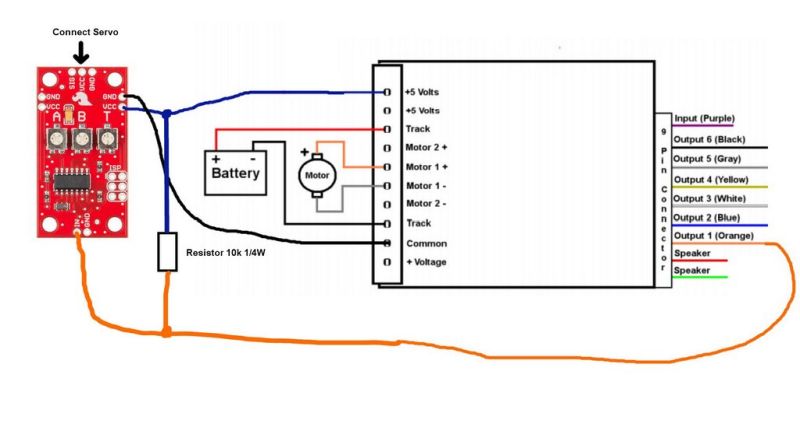Don Sweet said:
Jon, years ago you posted to me and prefaced it you are getting crotchety in your old age. But we still love ya!
Three years ago I had to read the RailPro assistant manual to get started. It is very well written with step by step instructions and call outs for Tips. As of today I have installed over 600 engines with RailPro. I can offer you short cuts to enjoy using the entire system.
As an installer there could be always an easier way to do things. But it becomes routine.
The coolest RailPro Product is the Simulator. For $32 you can do anything the hand controller does on your PC. That is how I load sounds, photos, updates and set up engines. Then I load all the setting in the hand controller by pressing the find button. It takes about 1 minute.
Jon once you are comfortable with the software you can change the sounds based on what you desire. Not a programmed selection. I had a customer show me how to create a Trolley sound effect and load them into the RailPro. We are here to help each other.
Don
What’s Jon’s excuse for being crotchety earlier? It’s not like he’s old now (https://www.largescalecentral.com/externals/tinymce/plugins/emoticons/img/smiley-embarassed.gif)