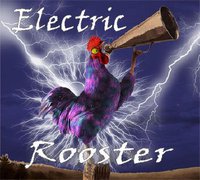Greg Elmassian said:
Jim, I just purchased a laptop that kind of has to do double duty.
I tend to buy computers that will last pretty long, i.e. most people might say “overkill”, but then in 2 years they are still mostly even with the newest and still very serviceable in 5 years.
My present portable machine is a 5th generation Intel i7 but I have been killing it with solidworks files lately. 8 gigs ram.
I figured to get a 6 core i7 and I don’t care about battery life of tons of hours, 99% of the time it is plugged in.
So I also wanted a pretty good graphics card, although remember that most 3d cad programs have very different requirements from gaming, so many people recommending gaming cards when they won’t have that dramatic effect.
I evaluated the Lenovo machines, the 920, the P series, etc, and a few others, and found that the smallest I will wind up with (I always use external monitors except when travelling) would be a 15 inch screen, the 14 inch units just don’t have the higher-end processors.
I wound up ordering an HP Spectre 360 15T, with a 6 core 8700 series i7, and 16 gig ram… most machines have either the built in graphics in the chipset (not great) or an ATI card (not good in the long haul, another discussion) or a very low end Nvidia card (almost same performance as the chipset graphics)… this one has an option for an Nvidia 1050Ti card, this is a very powerful card, and while it’s a good gaming card, it will also support the 3 external monitors I normally use, and at least 2 external 4k monitors.
If I can be of more assistance in giving you what I have learned and the pro’s vs. cons feel free to email me privately, since there’s people on the forum and indeed this thread who have given me grief because I mentioned I have 14 computers as computers are a hobby, and thus my opinions are worthless. So before that person erupts at me again, I’d prefer more details be taken offline.
Greg
p.s. getting rid of 2 computers so slimming down ha ha
Holy mackerel Greg, 14 computers I’m struggling with just 2.
Your slimming down is my total inventory.(https://largescalecentral.com/externals/tinymce/plugins/emoticons/img/smiley-wink.gif)