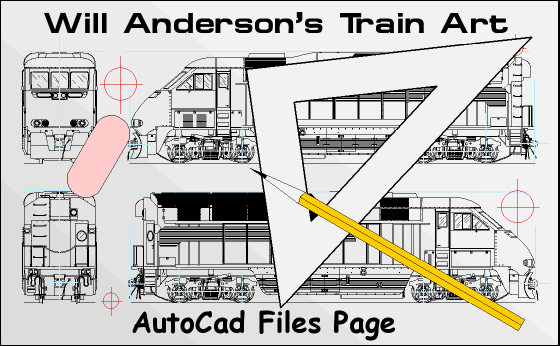I’ve been holding off on commenting.
When you right click on a picture and your browser gives you options like copy picture, copy picture location, etc. then you KNOW what you are getting.
When you find a “shortcut” like just says “copy” and “paste” without being specific and it works, that’s great, EXCEPT that this often changes from operating system to operating system, or changes with different browser versions, etc.
I’ve seen these shortcuts come and go since I started using computers in 1975…
I’ve always been an advocate of knowing what is happening, rather than leaving it to the whims of the computer gods…
I have a lot of “friends” that ask for help on computers, and overwhelmingly they are in 2 camps: the most common is “I don’t want to know how it works, just tell me the keystrokes and I’ll memorize them or write it down”… this camp will be back every month or so asking how to go an almost identical task, because they don’t want to spend the time understanding the concept.
The other camp, with many fewer “occupants” are the ones that take the time for the explanation of how something works, and can do similar tasks all on their own.
Guess which camp get’s the fastest “service” from me…
I liken this thread to the first camp… a new “shortcut” is found… and in a month or so, if it quits working, many people are back to square one… did everyone come out ahead?
Greg