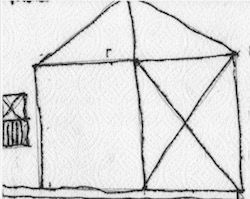Hi Bob
I am having many problems posting graphics and photos with the Challenge.
With the old system I was able to make this work. No such luck with the latest update!
I use the latest Mac version and had hoped to post from my desktop directly to my notes in the forums. No such luck!
Have you been able to get it to work> Has anyone been able to get it to work>?
If I can get it working I will write an update article on posting from the Mac.
I would also like to know how to post from the Freight Shed and add that to the article! Where there is a will there is a way!